Text-to-speech application is a synthesizer software that converts text to spoken word by analyzing and processing the text using Natural Language Processing (NLP) and Digital Signal Processing (DSP) technology to convert text to synthesized speech representation of the text. The software was designed to help vision-impaired users.
Some features of the software
1. Import Text Files
2. Enter/Type Text
3. Effects/Filters
4. Change Voices
5. Audio/Voice Speed Settings
Hardware Requirements
1. A minimum of Pentium 4 with a speed of 1.3 GHz.
2. A minimum RAM capacity of at least 512MB.
3. Hard disk capacity of at least 100mb free space.
Software Requirements
1. Windows 7 and above
Some Snapshots
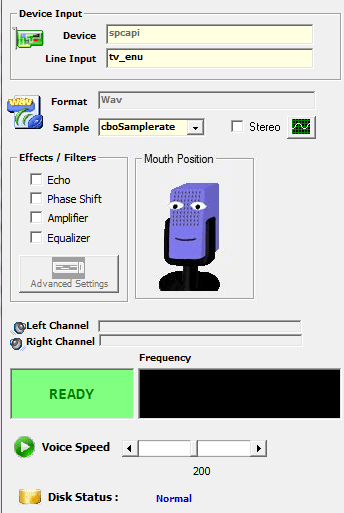
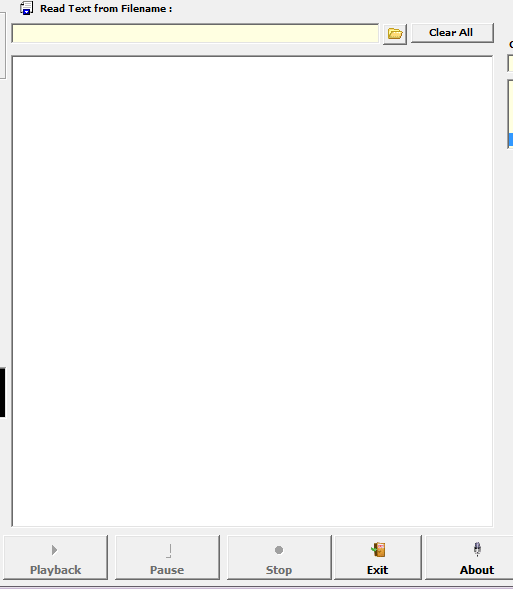
How to get the software (source codes, flowchart e.t.c)
Call or send us a message via contact us
Get the documentation/project material
Installation Instructions
1. Open the package folder
2. Open the setup folder
3. Double click the setup file