This is a smart online job portal website that was created to make it easier for job seekers to search and apply for jobs. The application was designed to do more than just provide a portal to post and apply for jobs. Job seekers can search for popular jobs, search by job functions, title, and company.
Some features of the software
Job Seekers
1. Registration/Login
2. Apply for Jobs
3. Search for Jobs
4. Upload Resume
5. View Applied Jobs
6. Get Notifications/Messages
Admin
1. Add Company Profiles
2. Post Job Vacancies
3. View Applicants
4. Manage Employees/System Users
Hardware Requirements
1. A minimum of Pentium 4 with a speed of 1.3 GHz.
2. A minimum RAM capacity of at least 512MB.
3. Hard disk capacity of at least 100mb free space.
Software Requirements
1. Windows 7 and above
2. Wamp or Xampp Server
3. Web Browser (Firefox or Chrome)
Some Snapshots

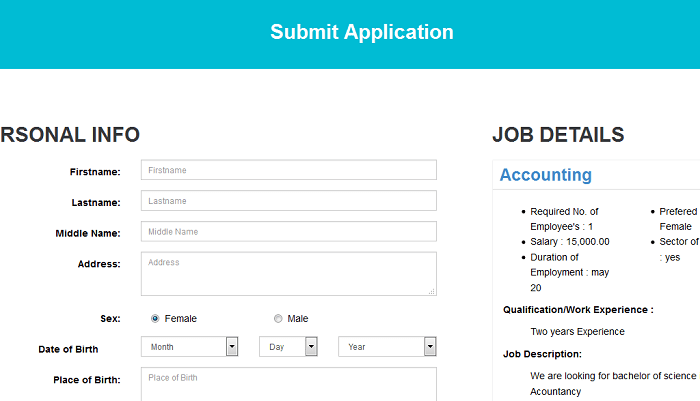
Download Source Codes
Click the Like Us or Share on Facebook button above
Download Source Codes
Installation Instructions
1. Extract the package folder
2. Copy the folder to C:\wamp\www
3. Create a new database in localhost/phpmyadmin and import the SQL file in the folder