The need to computerize students' results processing arose due to problems such as duplication of results, loss of results when files are being carried around, wrong calculations during computation and omission of result which are encountered frequently. Using this application, the school management would ensure that results are processed faster, without delays and with fewer errors.
Some features of the software
Student
1. Search Result
2. Download Result
Admin
1. Manage Students
2. Add/Edit/Delete Classes and Sections
3. Add/Edit/Delete Subjects
4. Add/Edit/Delete Results
5. Change System Password
Hardware Requirements
1. A minimum of Pentium 4 with a speed of 1.3 GHz.
2. A minimum RAM capacity of at least 512MB.
3. Hard disk capacity of at least 100mb free space.
Software Requirements
1. Windows 7 and above
2. Xampp v3.2.2 and above
3. Web Browser (Firefox or Chrome)
Some Snapshots
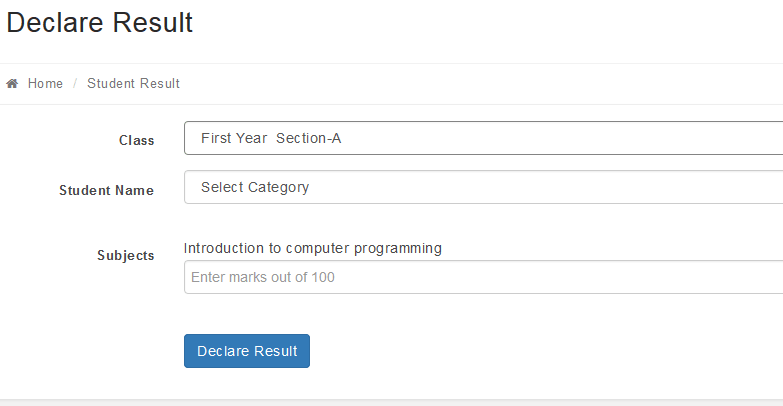
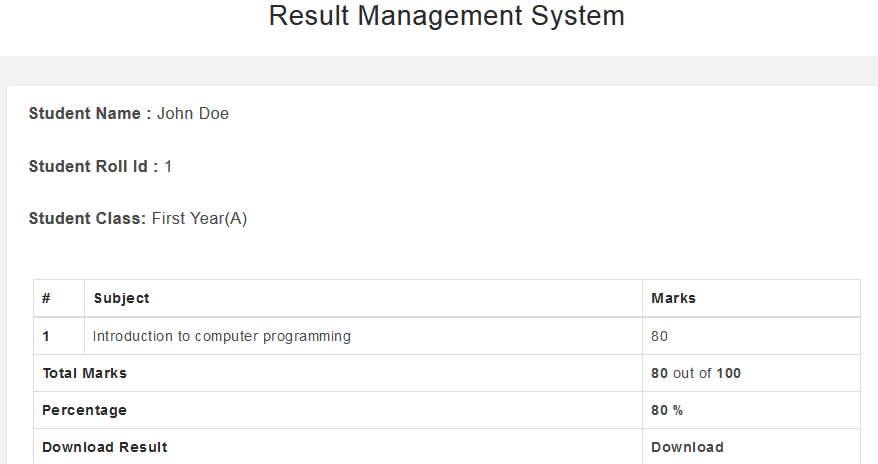
Download Source Codes
Click the Like Us or Share on Facebook button above
Download Source Codes
Installation Instructions
1. Extract the package folder
2. Copy the folder to C:\xampp\htdocs
3. Create a new database in localhost/phpmyadmin and import the SQL file in the folder