Final year project (FYP) supervision management tool is a web-based solution designed to automate students' research project tasks. The application keeps a repository of students projects and their supervisors, tracks students project progress, and maintains student and supervisor meeting logs. Using the application, project supervisors would be able to improve project monitoring and supervision, evaluate, grade, send feedbacks and remarks.
Some features of the software
Students
1. Upload Log/Activities
2. Communicate with Supervisors via Email
3. Request Appointment Timeslots
4. Get Notifications and Deadline Dates
Supervisors
1. Review and Evaluate Projects
2. Monitor Student’s Progress
3. Send Email to Students
4. Schedule Meetings with Students
5. Grade Projects
External Examiners
1. Review and Evaluate Projects
2. Evaluate Internal Demo
3. Grade Projects
Admin
1. Register/Manage Students
2. Assign Students to Supervisors.
3. Manage Project Repositories
4. Add/Edit/Delete Supervisors/External Examiners
5. Sets the System Development Schedule
Hardware Requirements
1. A minimum of Pentium 4 with a speed of 1.3 GHz.
2. A minimum RAM capacity of at least 512MB.
3. Hard disk capacity of at least 100mb free space.
Software Requirements
1. Windows 7 and above
2. Wamp Server
3. Web Browser (Firefox or Chrome)
Some Snapshots
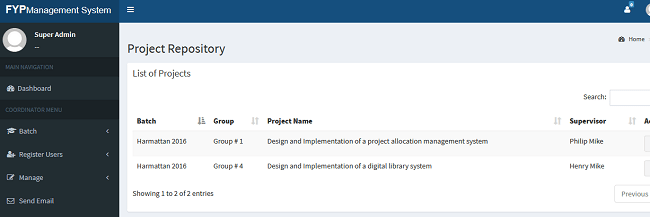
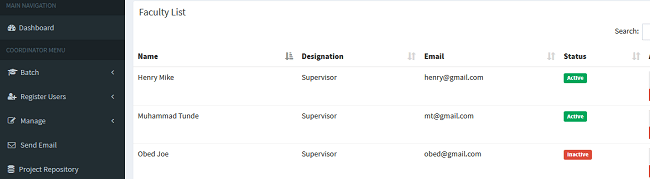
How to get the software (source codes, flowchart e.t.c)
Call or send us a message via contact us
Get the documentation/project material
Installation Instructions
1. Download and install Wamp server
2. Open the package folder
3. Copy the first folder to C:\wamp\www
4. Create a new database in localhost/phpmyadmin and import the SQL file in the folder