Automated results processing system (ARP) is an effective and efficient results processing and display/checking system, designed and implemented for secondary schools. The portal was created to eliminate errors and delays associated with results processing. This system will help the school administration manage students' profiles and assessments. Using the app, students/parents can check the results of their wards online.
Some features of the software
Students/Parents
1. Check Results Online
2. Download Results
Admin
1. Add/Edit/Delete Students
2. Add/Edit/Delete Classes/Sessions/Terms
3. Add/View Results
4. Add/Edit/Delete Subjects
5. Manage Settings
Hardware Requirements
1. A minimum of Pentium 4 with a speed of 1.3 GHz.
2. A minimum RAM capacity of at least 512MB.
3. Hard disk capacity of at least 100mb free space.
Software Requirements
1. Windows 7 and above
2. Xampp Server
3. Web Browser (Firefox or Chrome)
Some Snapshots
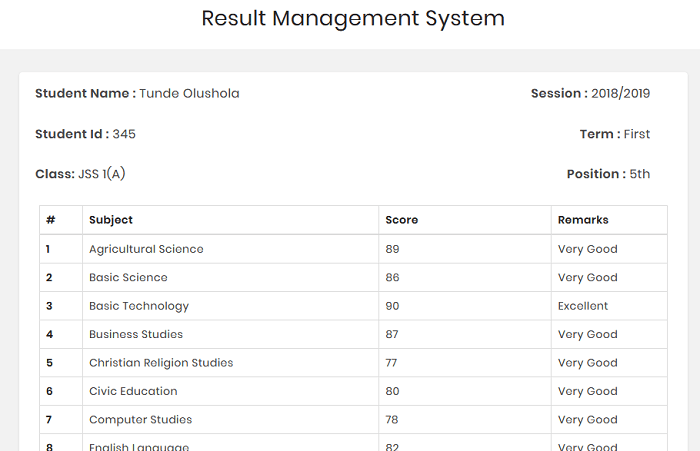
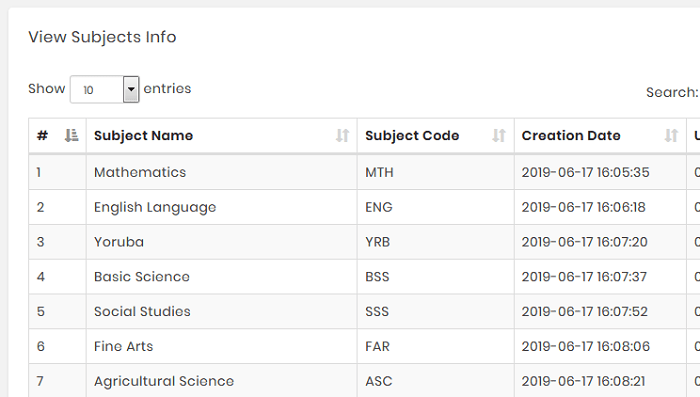
How to get the software(source codes, flowchart e.t.c)
Call or send us a message via contact us
Get the documentation/project material
Installation Instructions
1. Extract the package folder
2. Copy the folder to C:\xampp\htdocs
3. Create a new database in localhost/PHPMyAdmin and import the SQL file in the folder