Mistakes such as errors in candidate’s name, date of birth, institution (school), gender, state and/or local government, subject combinations and courses while completing the online registration can be corrected.
In the hustle and bustle of trying to register for direct entry or unified tertiary matriculation exam, it is not uncommon for some candidates to make one mistake or the other. If you are one of these candidates, do not lose heart. These mistakes can be fixed.
Candidates who made mistakes while registering for UTME should pay the sum of two thousand five hundred naira only. The payment should be made on your jamb profile and then proceed to visit any approved JAMB CBT centre near you to affect the corrections.
Correcting your name, date of birth, gender, and state/local government can only be done once. Correcting the choice of institution/ choice of course, can be done twice under separate payments. This means if you made a mistake in the first registration, you have to pay two thousand five hundred naira to correct your choice of institution/course. If you made a mistake while correcting it again, you have to pay the stipulated sum of money again to correct it, after which you have used up your chances. Every other mistake apart from your choice of institution or course can be corrected only once.
Note: the 2020 UTME registration ends by midnight on 17th February 2020. There will be no extension of the date, so if you have not registered, hurry now.
Only approved CBT centres are allowed to effect these changes for you. Payments can be made via Remita before proceeding to the centers.
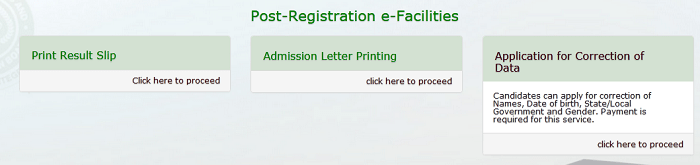
PROCEDURES FOR CORRECTING YOUR DATA
1. Login to your profile on www.jamb.org.ng on the dashboard.
2. Click on UTME registration data correction to make payment.
3. Change of UTME subject combination is free.
4. Change of everything else costs =N=2500.00. This fee covers for all the changes you want to make. You do not have to pay per change of data.
5. Remember that if the only thing you are correcting is your jamb subject combination, then it is free.
6. After you have made your payment, proceed to JAMB portal at www.jamb.org.ng
7. As an existing user, simply type in your login details using your email address and password.
8. Once you’ve logged in, you will be taken to the landing page where you will see all available services.
9. Select "Correction of Data’". This is available on the sidebar.
10. Now choose the one you want to correct, then effect the change.
Remember to read instructions carefully to avoid further mistakes.