Do you get tagged on unnecessary/annoying posts?
Does your Facebook Wall look like a promotional centre?
Do you want to stop people from promoting products on your wall?
In this tutorial, I will show you how to stop people from tagging you to unnecessary or irritating posts on Facebook.
Method I - Using Facebook Android app
Open the Facebook app. If you are not logged in already, log in with the account you want to make changes to.
a. Go to settings

b. Scroll down to HELP & SETTINGS section and tap Privacy Shortcuts
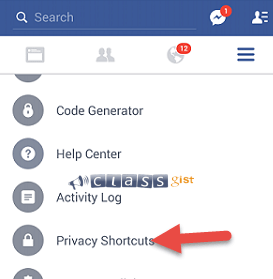
c. On the Privacy Shortcuts screen, tap More Settings
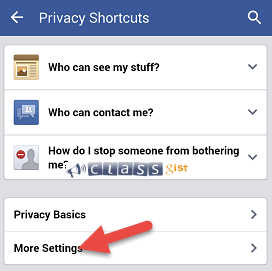
d. On the Settings screen, tap Timeline and Tagging
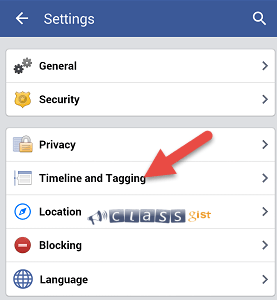
e. On the Timeline and Tagging screen, scroll to Who can add things to my timeline? section, tap Review posts friends tag you in before they appear on your timeline?
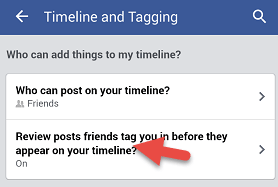
f. Turn on Timeline Review
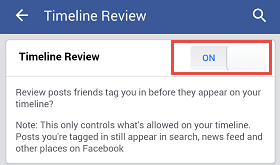
g. Scroll to How can I manage tags people add and tagging suggestions? section, tap Review tags people add to your own posts before the tags appear on Facebook?
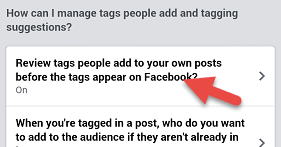
h. Turn on Tag Review
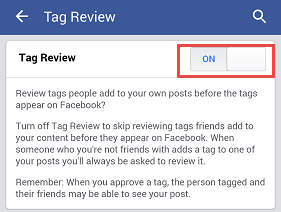
Once you turn these features on, people can tag you but it won't show on your timeline unless you accept it.
Method II - Using a web browser
Visit Facebook. If you are not logged in already, log in with the account you want to make changes to.
a. Go to settings
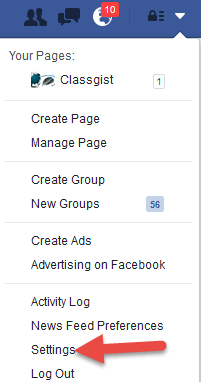
b. On the left hand side of the General Account Settings page, click on the Timeline and Tagging link.
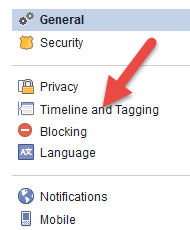
c. On the Timeline and Tagging Settings page, scroll to Who can add things to my timeline? section, click on the Edit link of Review posts friends tag you in before they appear on your timeline?
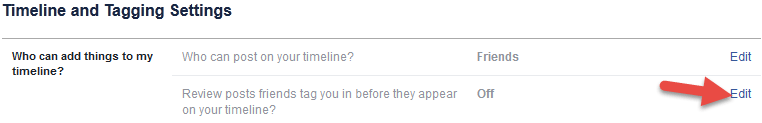
d. Change the dropdown to Enabled
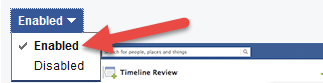
e. Scroll to How can I manage tags people add and tagging suggestions? section, click on the Edit link of Review tags people add to your own posts before the tags appear on Facebook?
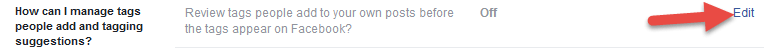
f. Change the dropdown to Enabled
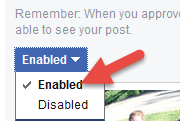
Once you turn these features on, people can tag you but it won't show on your timeline unless you accept it.