When you click on the chat icon in the bottom of your browser, you can see which of your friends are currently on Facebook. They can also see that you are currently online.
If you don't want certain friends/contacts to know when you're online, but you want your other friends to still be able to know, follow these steps:
Using a web browser
a. Launch Facebook
b. Go to Chat found at the right side of the page and then, at the bottom of the chat screen click on gear icon
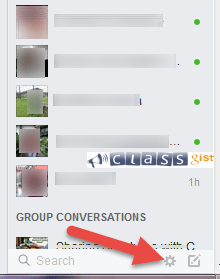
c. From the pop-up, select Advanced Settings...
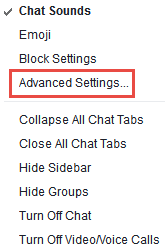
A window would pop-up, in the field which says “Turn off chat for all friends except..” start adding your friends' name, for whom YOU WANT to appear ONLINE, then click the Save button.
With this, you will now appear COMPLETELY INVISIBLE TO EVERYONE except the friends you entered. The friends you entered will be the only ones to see you online.
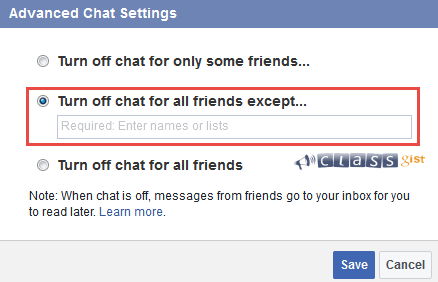
Next Step - 3. Change the quality of Facebook Videos to conserve your internet bandwidth
Start from the beginning - 9 tips and tricks you should Know how to do on Facebook