If your internet connection is slow, you might not be able to play high-quality videos. Also, high-quality videos consume bandwidth especially if you are not using a wi-fi connection.
To change the quality of videos, follow these steps:
Using a web browser
a. Launch Facebook, go to Settings
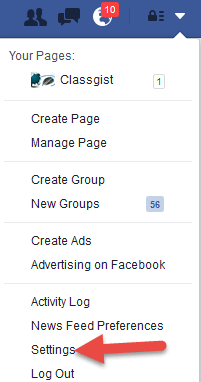
b. On the left-hand side of the General Account Settings page, click on the Videos link.
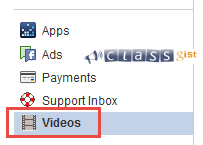
c. On the Video Settings page, change the Video Default Quality from Default to SD.
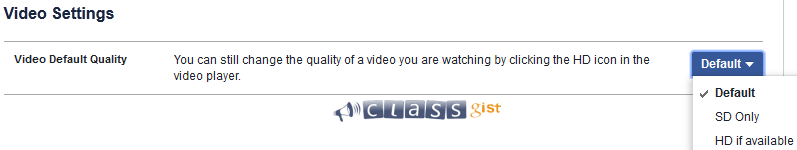
You can change this later to HD whenever you chose to.
Next Step - 4. Control who sees the apps you use on Facebook
Previous Step - 2. Hide your online status on Facebook chat from selected contacts/friends
Start from the beginning - 9 tips and tricks you should Know how to do on Facebook