Whenever you log into Facebook with an app like SoundCloud or Candy Crush, your friends may see notifications about your app activities in their News Feeds, telling them what songs you listen to or what games you play. To hide these notifications, follow these steps:
Using a web browser, log in to your Facebook account
a. On the left side of the screen, mouse over Apps and click More.
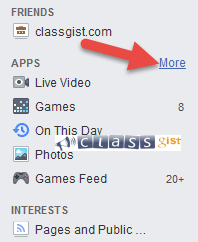
b. On the Apps page, click the Settings button.

c. On the App Settings page, you’ll see a list of all of the apps that are logged into your Facebook account.
d. To hide an app, hover over it and click the pencil icon.
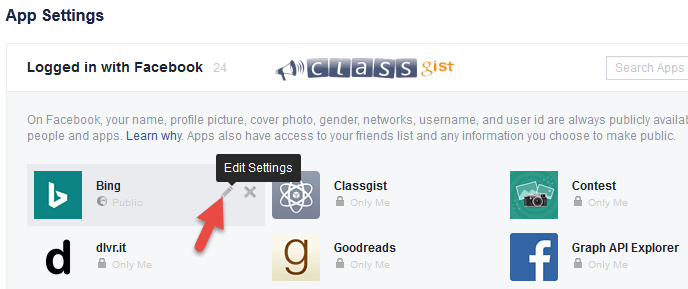
e. Click the drop-down box next to App Visibility and change it from Public to Only Me
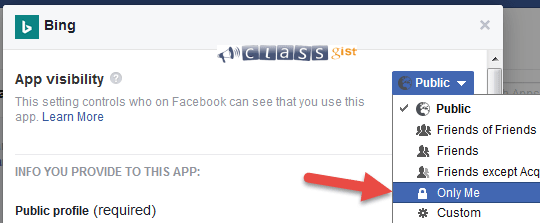
Next Step - 5. Disconnect apps you no longer use from your Facebook account
Previous Step - 3. Change the quality of Facebook Videos to conserve your internet bandwidth
Start from the beginning - 9 tips and tricks you should Know how to do on Facebook